Introduction
The control panel is the heart of any arcade machine, giving players direct control over the game. Over time, joysticks, buttons, and wiring can wear out, leading to unresponsive inputs, sticking controls, or erratic gameplay behavior. Whether you’re restoring a vintage arcade cabinet or maintaining a modern machine, understanding how to diagnose, repair, and maintain control panels is essential for smooth gameplay.
This guide covers common control panel issues, troubleshooting techniques, and repair solutions for joysticks and buttons.

1. Understanding Arcade Control Panels
Arcade control panels come in a variety of layouts, depending on the game and era. Most consist of the following components:
- Joysticks – Used for directional movement (4-way, 8-way, or analog).
- Push Buttons – Used for attacks, jumps, and other in-game actions.
- Wiring Harness – Connects inputs to the arcade PCB or control interface.
- Micro-switches – Inside buttons and joysticks, registering each press.
- Control Panel Overlay – A decorative covering that protects the panel surface.
Each part plays a crucial role in ensuring responsive gameplay and must be maintained properly to avoid performance issues.
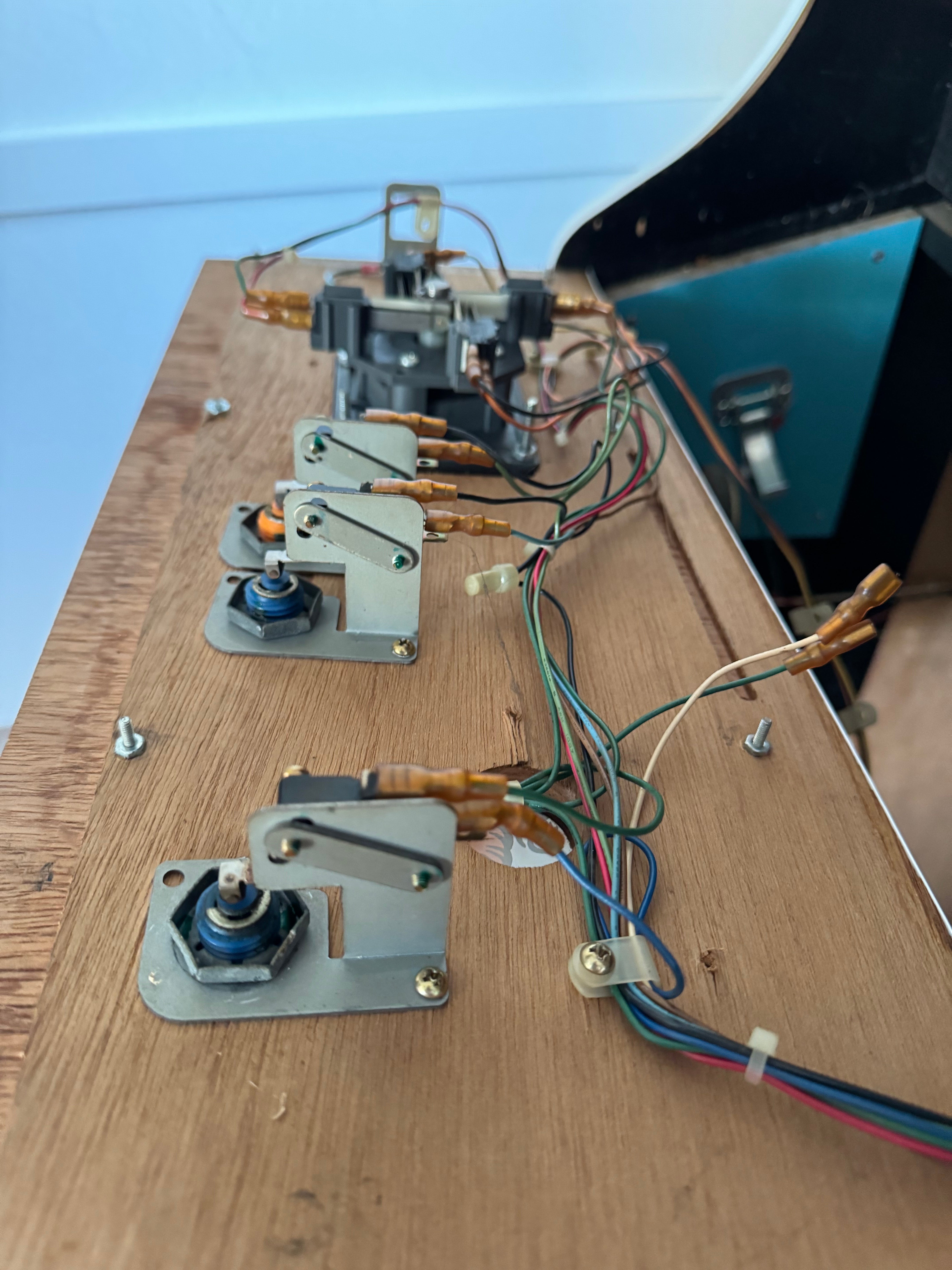
2. Common Control Panel Issues & Troubleshooting
Arcade controls can degrade over time due to heavy use, dust buildup, or electrical failures. Here are some of the most common problems and how to troubleshoot them:
Unresponsive Joystick Movement
- Worn-out micro-switches.
- Loose or broken joystick actuator.
- Disconnected wiring or loose harness connection.
- Fix: Check wiring connections, replace faulty micro-switches, and inspect the actuator for wear.
Buttons Not Registering Presses
- Faulty or worn-out micro-switch.
- Loose or broken wiring connection.
- Dust buildup inside the button housing.
- Fix: Replace the micro-switch, clean the button housing, and check wiring continuity with a multimeter.
Sticking or Slow-Responding Buttons
- Dirt or debris inside the button housing.
- Worn or cracked button spring.
- Physical damage to the button cap or plunger.
- Fix: Clean the button housing with isopropyl alcohol, replace worn-out springs, or install new buttons if necessary.
Ghost Inputs or Erratic Movements
- Crossed or frayed wiring.
- Failing micro-switches registering unintended inputs.
- Grounding issues causing electrical interference.
- Fix: Inspect and replace damaged wires, swap faulty micro-switches, and ensure proper grounding.

3. Replacing and Upgrading Joysticks & Buttons
Replacing old joysticks and buttons can enhance the responsiveness and feel of an arcade machine. Here’s how to properly install new controls:
Replacing a Joystick
- Turn off the machine and unplug it from power.
- Remove the control panel from the arcade cabinet.
- Unscrew and disconnect the old joystick from the panel.
- Install the new joystick, ensuring proper orientation.
- Reconnect wiring, matching up terminals with the PCB or encoder.
- Secure the joystick to the panel and reassemble.
- Test all movements to confirm correct input registration.
Replacing Push Buttons
- Unscrew and remove the old button from the control panel.
- Disconnect the micro-switch wiring.
- Install the new button, securing it with the mounting nut.
- Reconnect the wiring to the micro-switch terminals.
- Test the button press to ensure proper functionality.
4. Maintaining Arcade Control Panels
Regular maintenance can extend the life of joysticks and buttons, ensuring a smooth playing experience. Here are some maintenance tips:
- Clean buttons and joysticks regularly to remove dust and dirt.
- Check wiring connections periodically to avoid loose or broken wires.
- Lubricate joystick actuators with a small amount of silicone grease for smoother movement.
- Rotate button placement in high-use machines to even out wear.
- Replace micro-switches proactively if responsiveness starts to decline.
5. Choosing the Right Arcade Controls
When replacing or upgrading controls, it’s essential to select the right type of joystick and buttons for the game:
- 4-Way Joysticks – Best for classic games like Pac-Man and Donkey Kong.
- 8-Way Joysticks – Needed for fighting games like Street Fighter and Mortal Kombat.
- Bat-Top Joysticks – Common in American-style cabinets.
- Ball-Top Joysticks – Used in Japanese arcade cabinets.
- Concave Buttons – Classic arcade feel, common in older cabinets.
- Convex Buttons – Used in fighting games for quick presses.
Choosing the right controls enhances gameplay accuracy and player comfort.
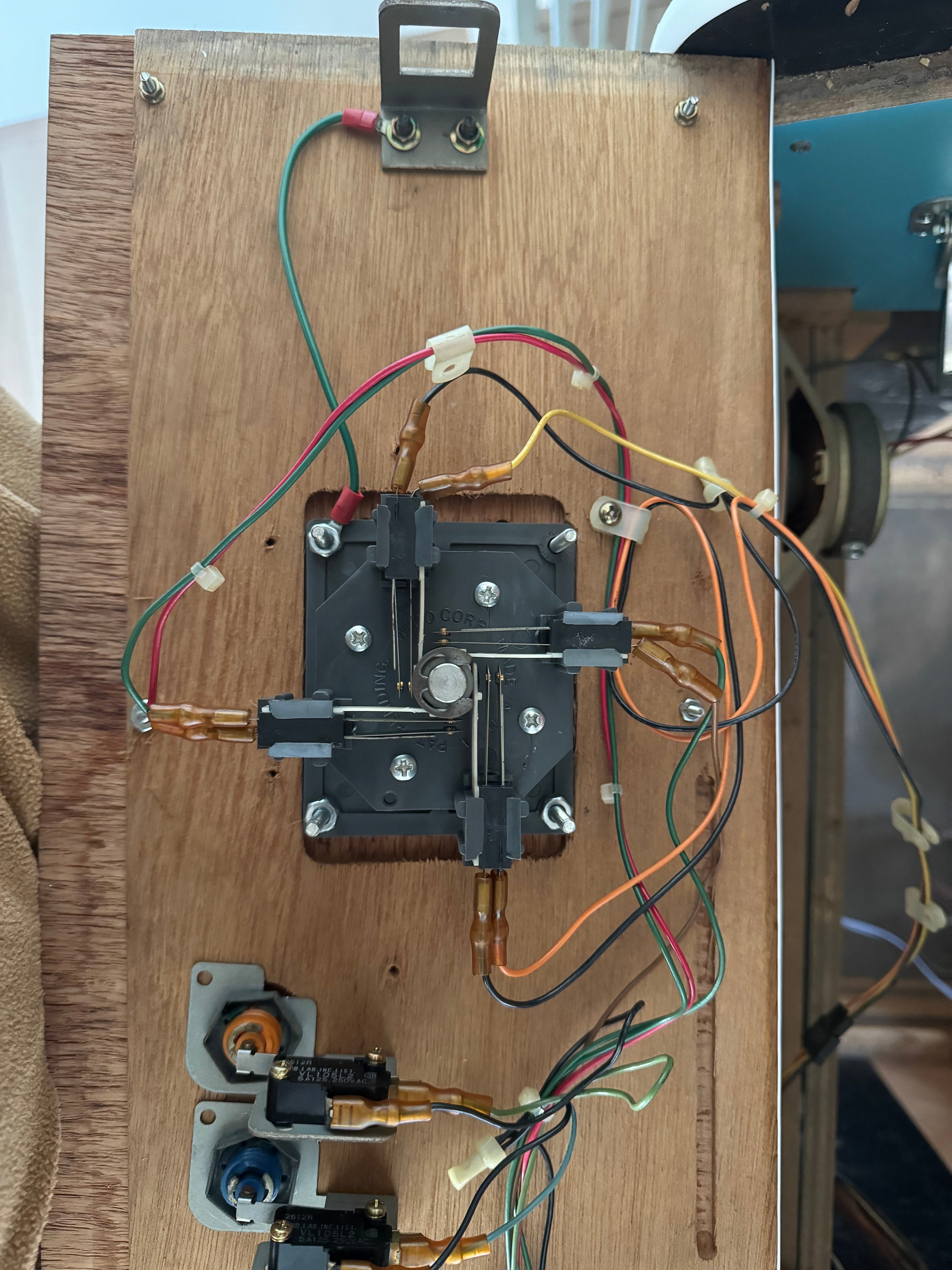
6. Conclusion & Next Steps
Arcade control panels are essential for accurate, responsive gameplay, making their maintenance crucial for arcade owners and enthusiasts. Whether you’re repairing unresponsive buttons, replacing worn-out joysticks, or upgrading to competition-grade controls, proper care ensures an authentic and enjoyable arcade experience.
Related Pages
- Ultimate Guide to Arcade Machine Repair: Troubleshooting & Fixes
- What’s Inside an Arcade Machine & How Does It Work?
- Arcade Hardware Explained: Understanding CRT Monitors
- Arcade Hardware Explained: Understanding Power Supplies
Resources
- Mikesarcade.com
Online store with high quality arcade game parts and good service. - Arcade Game Service Manuals - PrimeTime Amusements
A comprehensive collection of digital service manuals for various arcade games, available in PDF format. - Arcade & Vending Equipment Service Manuals - Betson
An extensive library of service manuals for arcade games and vending machines from leading manufacturers. - The Arcade Manual Archive (TAMA) - International Arcade Museum
A premier technical manual resource offering a vast archive of manuals, circuit diagrams, and other materials related to arcade machine operation. - GameRepair.info - Arcade Repair Collaborative Manual
A collaborative manual created by collectors and operators, documenting repair tips and technical information for various arcade games and systems.





